Dear Valued Digi Customer,
Certain models of the Digi WR31 router operating in 2G mode under certain conditions may experience reboots or continually occurring reboots in the field.
Not all WR31s with a 2G capable modem will experience the problem. It will be based on different factors such as:
- Power supply used
- Distance to the cell tower (signal strength)
- Frequency Band
- Carrier/SIM card
- Date of manufacture
WR31s with a 2G capable modem that only connect in LTE mode or that are configured to use LTE\4G as the preferred system should not be subject to the issue.
Affected device identification
The problem will only occur if 2G mode is being used. For example, if there is no 2G coverage at the WR31’s location or the WR31 never connects in 2G mode the problem will not occur.
Potentially affected WR31s were manufactured between May 2020 and September 2020 and are identified with hardware revision
3203a.
The hardware revision can found via the web interface under
Administration > System Information
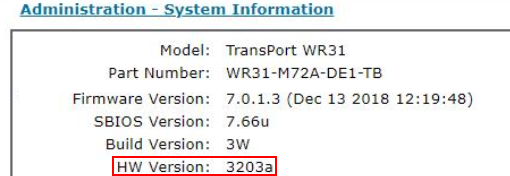
Alternatively, via Command Line Interface using the
HW command:
hw
Serial Number: 635555
HW Rev: 3203a
Model: TransPort WR31
Part#: WR31-M72A-DE1-TB
Hardware Version: WR31M7
RAM: 128 MB
OK
The following Digi part numbers could be affected:
- WR31-M22A-DE1-TB
- WR31-M72A-DE1-TB
- WR31-U92A-DE1-TB
Issue mitigation and workaround
Digi has identified and fixed the problem. This fix requires a rework of the WR31 router at Digi’s North America facility.
Alternatively, the problem can be prevented by locking the WR31 to a radio technology other than AUTO or 2G. In order to make this change please follow the steps below.
- For LTE/4G routers such as the WR31-M2 or WR31-M7
- Via the web interface:
- Configuration - Network > Interfaces > Mobile
- Set “Preferred system” to 4G
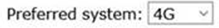
- Apply and save the configuration change
- Via the command line:
- modemcc 0 psys 4G
- config 0 save
- For 3G routers such as the WR31-U9
- Via the web interface:
- Configuration - Network > Interfaces > Mobile
- Set “Preferred system” to 3G
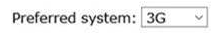
- Apply and save the configuration change
- Via the command line:
- modemcc 0 psys 3G
- config 0 save
Customer Action
If your application uses one of the WR31 SKUs listed above AND your product uses the 2G network, please contact Digi Technical Support at
tech.support@digi.com to discuss the need and process to repair your product. We encourage customers to take action quickly to avoid a product failure while on the 2G network.
Last updated:
Mar 18, 2021