Introduction:
The easiest way to change the Device Cloud Server configuration of a Gateway, is to change it from the Device Cloud UI page of a Gateway which is already connected Device Cloud. The reason this is the easiest way is because you already know that the rest of the configuration settings are allowing you to Connect to Device Cloud, so the only thing you're doing is changing the Device Cloud server address, disconnecting the Gateway from the old server, and verify it connects to the server at the new Device Cloud address.
1. Changing the Device Cloud Server address:
The url for the Device Cloud Server where you want your Device to connect (my.devicecloud.com) should be entered in the Device Cloud Server field then Saved, as shown in the Example below.
Example: ConnectPort X4 Device Cloud --- Device Management --- Device UI --- Advanced --- Remote management connection --- Server List 1 configuration page
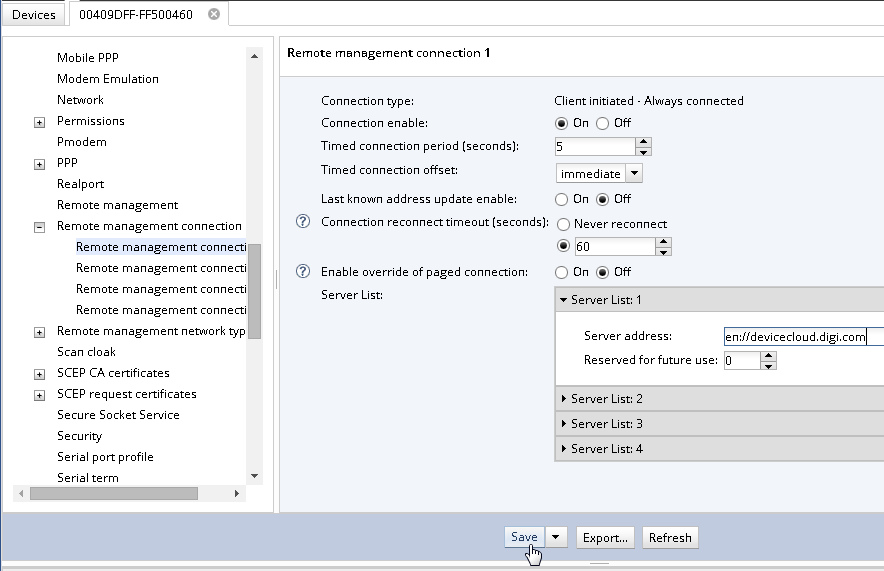
2. Save your configuration change (see Example above)
3. Disconnect or Reboot the Gateway from its current Device Cloud server
With the Device Cloud Server config change Saved, the Gateway can either be Disconnected or Rebooted from Device Cloud --- Device Manager --- Devices page. When the Gateway re-connects to the Device Cloud, it will be doing so at the newly configured address, so make sure you look for a BLUE icon for the device to appear on the new server, not the previous one.
Example: Device Cloud --- Device Management -- Devices - (right click) - Reboot or Disconnect
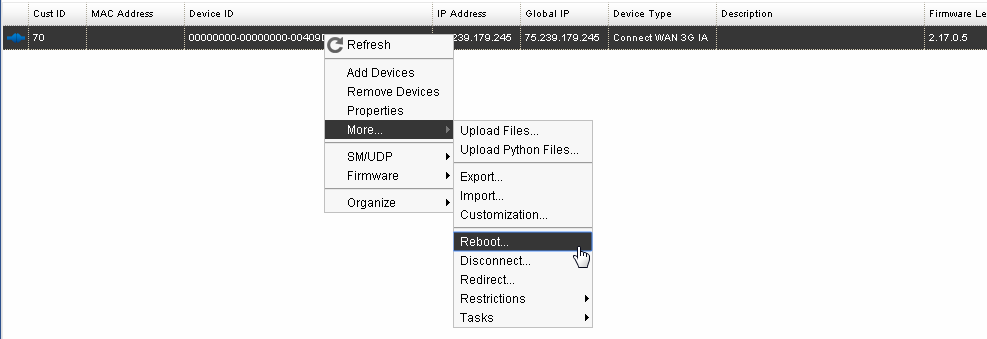
Next Steps:
If your Digi Connect WAN or ConnectPort gateway isn't yet configured to connect to a Digi Device Cloud server, you can may want to check one of these articles:
HOW TO: Configure a Digi Connect WAN or ConnectPort Gateway for a Device Cloud connection - WebUI method
HOW TO: Configure a Digi Connect WAN, ConnectPort, or ERT/Ethernet Gateway for a Device Cloud server connection from the CommandLine Interface (CLI)
If you don't already have a Remote Manager account, you can sign-up here: https://remotemanager.digi.com/
Last updated:
Mar 22, 2019