Some integrators who start with a working hard-wired application may find they are not successful when substituting the radios for the wired connection. The best troubleshooting approach is to isolate the problem. A good starting point is to ensure that the radios are functioning separately themselves by conducting a "Loopback" or range test. This is done apart from the user application to determine that the radios are addressed and communicating on the same channel and at the same baud rates. (See the "Quick Start Guide" under modems product page for directions on performing this range test).
Next, ensure that the interfacel settings match your devices. For example, if the device communicates at 9,600 bps, then set the radio to interface at this same baud rate. If the parity of the device is set to odd or even parity then the radio must also be set to match.
If the baud rate or parity is unknown, one troubleshooting tactic is to monitor the PC's communication port and record each process as data passes through. Many different port monitoring software applications exist to make this possible. Many of these programs available as freeware. PortMon has been a popular tool which is a Microsoft developed COM port monitoring tool. There are many port monitoring tools available for download that can be found on an internet search.
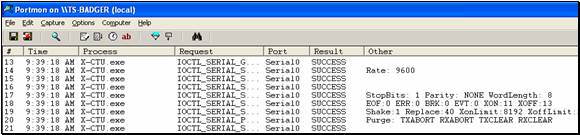
Example COM Port Monitoring Screenshot
These programs run in the background of the PC's COM port and gives you the ability to record the individual processes of serial communication, including timing. We suggest performing two tests (running your application for 10-30 seconds with each one is usually sufficient).
- Run the monitoring software with your hardwired application to record how the data is passed in a successful, working system.
- Run the monitoring software with the radios connected to compare the two logs.
The com port monitoring software files will contain information about baud rates, packet size, data and timing. The files can be compared and differences may reveal the problem in the connection.
Last updated:
Aug 23, 2017