some people have reported that update to a newer firmware is failing on their AnywhereUSB Plus products.
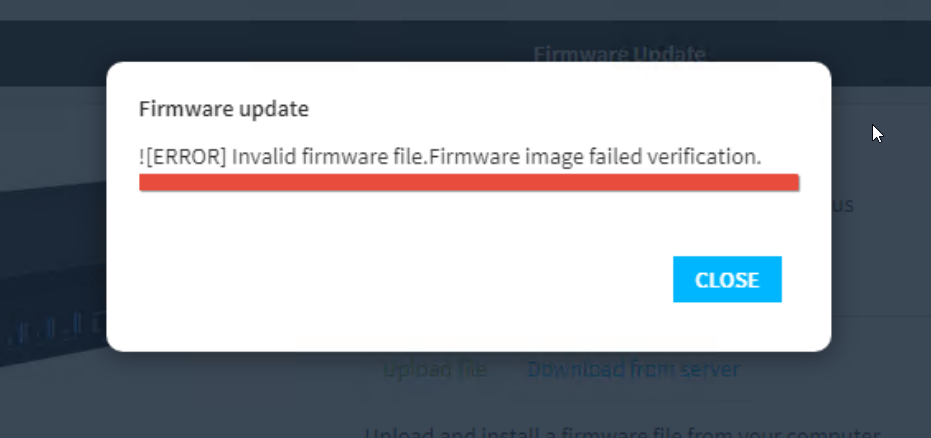
When using the feature "Download from Server", root cause of the failure might be a temporary unavailable Server.
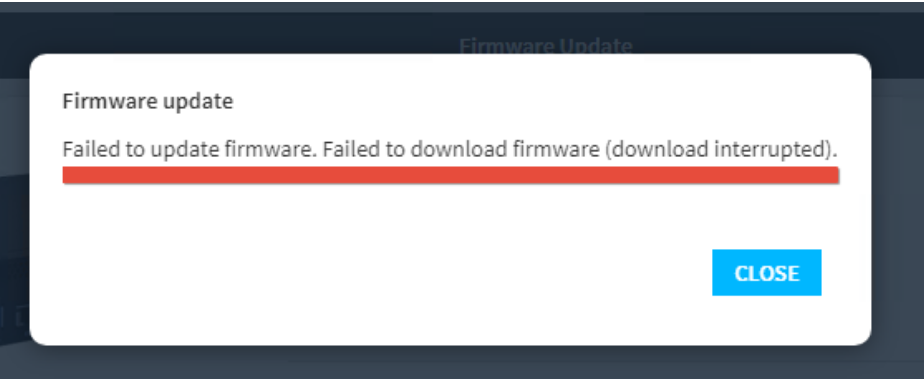
In this case retry with "Upload file", by downloading the DAL EOS firmware file first via https:// to your computer from the Digi support pages:
AW02: https://hub.digi.com/support/products/infrastructure-management/digi-anywhereusb-2-plus/
AW08: https://hub.digi.com/support/products/infrastructure-management/digi-anywhereusb-8-plus/
AW24: https://hub.digi.com/support/products/infrastructure-management/digi-anywhereusb-24-plus/
then upload it via the web interface of your hub System > firmware update > Upload file.
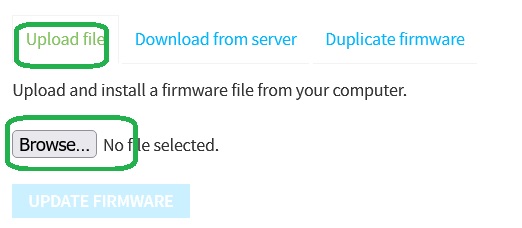
If this is still failing with some message like "Firmware update ![ERROR] Invalid firmware file. Firmware image failed verification, please check:
1. you have selected the firmware file for the correct hardware (number of USB ports matching).
2. you have selected the correct variant of the hardware: there is firmware for devices with WiFi and a different firmware for devices without WiFi
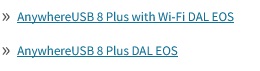
3. download the release notes for the downloaded firmware file version and check the checksums (MD5 or SHA) against your downloaded file, maybe there was a tranmission failure and you need to download it again or from a different machine
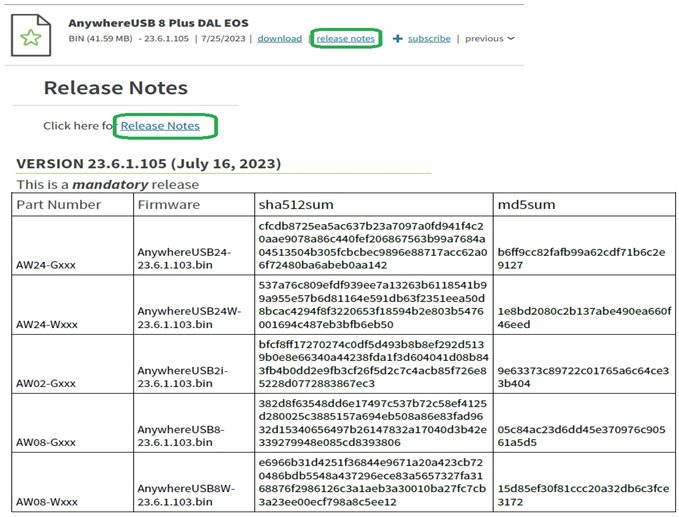
above checksums might be different, if you are not comparing for version 23.6.1.103 but a different one.
4. Note that some older firmware revisions 20.x 21.x might not be able to calculate the checksum verification for a 23.x or newer firmware correctly.
- If you are on a firmware version below 21.5.56.106
- Please update from your 20.x 21.x first. Update to version 21.5.56.106 (to be requested from Digi Technical Support)
- Reboot the AnywhereUSB Plus, then update to firmware 22.11.48.10
- Next, reboot the USB hub. Then update to your final 23.x or newer firmware.
- NOTE: To get the older 22.11.48.10 firmware on the firmware download page, click on "previous".
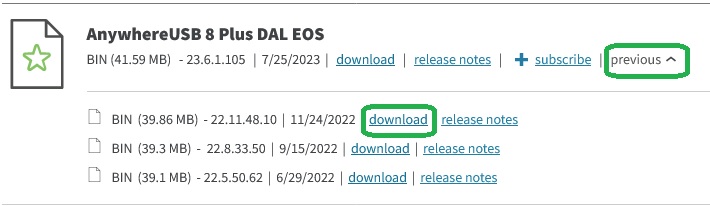
if after all of these options, your AnywhereUSB Plus is still refusing to update to your firmware, please contact Digi Technical Support with your AWyy-xxxxxx serial number, your current firmware version and the firmware version you are trying to update to.
Last updated:
Jan 22, 2024