Usually, AnywhereUSB Plus devices are located on LAN networks where the host computer (the computer where the AnywhereUSB Manager is installed) is on the same subnet as the AnywhereUSB Plus.
When you are connecting with the AnywhereUSB Plus from non-local network or internet, the automatic discovery method of connection does not work.
In other words, it is not possible to connect to an AnywhereUSB without the relevant Firewall/AnywhereUSB Manager configuration.
As long as the AnywhereUSB "listens" on TCP PORT 18574 for USB connectivity, a Port Forwarding rule must be adjusted in the firewall to redirect inbound traffic through TCP PORT 18574 towards the AnywhereUSB Plus IP address on the LAN network.
If the Hub is behind a firewall or router that does not forward multicast traffic, the AnywhereUSB Manager will not be able to discover the Hub.
In such case, add the AnywhereUSB Hub to the known Hubs list on AnywhereUSB Manager:
Configure>Known Hubs > Add
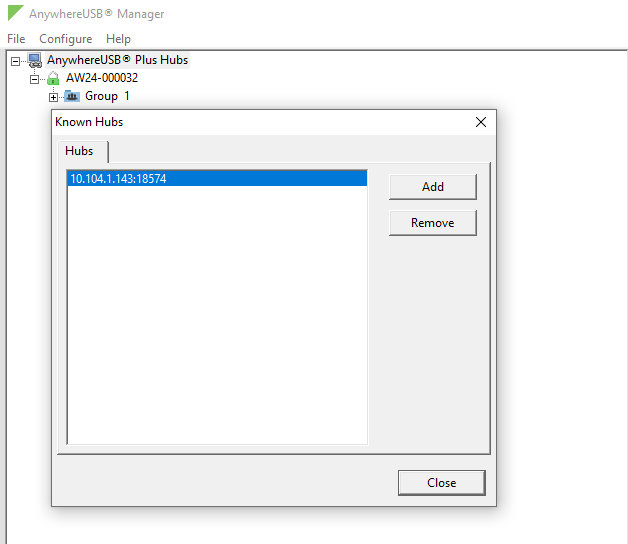
Last updated:
Oct 27, 2023