Que serions-nous sans logiciels ? Comme nous le savons tous, c'est le sang de la technologie - le cerveau derrière le cerveau du matériel, et le moteur qui fournit l'intelligence, la sécurité, la capacité d'optimiser les performances et d'améliorer l'expérience de l'utilisateur, et bien d'autres choses encore. Nos mises à jour régulières du micrologiciel nous permettent d'intégrer de nouvelles fonctionnalités qui améliorent continuellement la valeur et les capacités de vos routeurs cellulaires, serveurs et systèmes de gestion d'infrastructure Digi, et de déployer rapidement des correctifs de sécurité et des corrections de bogues.
Le système d'exploitation Digi Accelerated Linux (DAL OS) apporte une intelligence puissante à nos solutions, permettant l'automatisation, la sécurité, la gestion hors bande et d'autres capacités sophistiquées qui répondent aux besoins des utilisateurs et des gestionnaires de réseaux dans les entreprises, l'industrie, les transports, le gouvernement et les cas d'utilisation médicale.
DAL OS est entièrement intégré à Digi Remote Manager®, notre outil de configuration et de gestion à distance basé sur le cloud. Ensemble, ces logiciels clés permettent à ceux qui utilisent et gèrent les solutions Digi d'avoir une visibilité et un accès transparent à la valeur totale de leurs appareils, où qu'ils soient déployés.
Dans ce billet de blog, nous présentons les nouvelles fonctionnalités que nous avons ajoutées à Digi Remote Manager et à la version 24.3.28.88 de DAL OS. Nous vous invitons à prendre une minute pour passer en revue les points les plus importants des derniers ajouts et changements apportés à notre logiciel.
Quels appareils Digi supportent DAL OS ?
Digi dispose d'une liste importante et croissante de dispositifs basés sur le système d'exploitation DAL - notamment des routeurs, des serveurs de console, des dispositifs de gestion USB et d'autres produits de gestion d'infrastructure :
Les piliers de Digi
Les fonctionnalités logicielles suivantes s'articulent autour des quatre piliers de Digi : sécurité, facilité d'utilisation, résilience et économies. Chaque section décrit nos derniers correctifs et mises à jour.
Sécurité

Les appareils critiques pour les missions et les entreprises sont souvent utilisés sur le terrain pendant de nombreuses années. Avec chaque version majeure du système d'exploitation Digi Accelerated Linux, nous traitons les vulnérabilités et expositions communes (CVE), y compris la surveillance continue, les alertes et les notifications liées aux CVE.
Digi se concentre sur la cybersécurité et fournit à ses clients une gamme d'outils, de ressources et de services à valeur ajoutée.
Notre surveillance continue et les mises à jour régulières de DAL OS font partie de notre offre complète. Vous pouvez en savoir plus sur À propos de Digi cybersécurité dans notre Centre de sécurité, notre page Digi TrustFence® et notre page Services à valeur ajoutée.
Mises à jour des correctifs CVE urgents :
- Noyau Linux version 6.7
- Python version 3.10.13 ( CVE-2020-10735, CVE-2023-40217, CVE-2023-24329, CVE-2023-0286, CVE-2022-4303, CVE-2022-4303, CVE-2022-37454, CVE-2022-42919)
- OpenVPN 2.6.9 (CVE-2023-46850, CVE-2023-46849)
- mosquitto 2.0.18 (CVE-2023-28366)
- Correctif dnsmasq 2.89 (CVE-2023-28450)
- rsync 3.2.7 (CVE-2022-37434, CVE-2022-29154, CVE-2018-25032)
- Netifd/ubus/UCI/libubox 22.03
Les règles de la liste de contrôle d'accès (ACL) pour le service SNMP dans DAL OS ont également été mises à jour pour empêcher l'accès externe au réseau étendu par défaut.
Retour sur investissement

Surveillez les performances de votre site avec Ookla Speedtest
Le test de vitesse Ookla est un outil de dépannage intégré dans Digi Remote Manager pour évaluer la performance de la connexion WAN. L'outil peut être utilisé sur n'importe quel routeur Digi fonctionnant sous DAL OS avec n'importe quel type de connexion Internet, qu'il s'agisse d'un modem cellulaire, d'un WAN Wi-Fi sans fil ou d'une connexion WAN câblée.
Le test de vitesse fournit des résultats sur le débit, la gigue et la latence de la connexion WAN d'un appareil, ce qui peut vous aider à identifier l'emplacement optimal pour l'installation de l'appareil Digi. L'onglet Speed Test History (Historique des tests de vitesse) sur Digi Remote Manager peut également être utilisé pour surveiller tout changement dans le débit attendu sur le site.


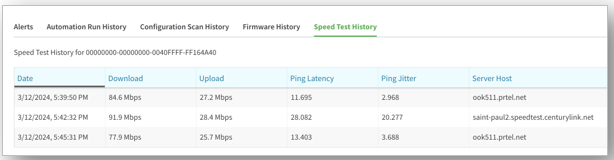
Vérifier les changements de firmware et de configuration par le biais de Digi Remote Manager
Digi Remote Manager contient une mine d'informations sur la surveillance et la gestion des appareils Digi. Pour les appareils gérés par plusieurs entités, il est essentiel, à des fins d'audit et de dépannage, de disposer d'un historique des modifications majeures apportées à l'appareil. Deux nouvelles informations sont désormais disponibles sur Digi Remote Manager : l'onglet Firmware History sur la page de détails de l'appareil et l'Historique des changements de configuration dans le modèle de configuration. Ces informations peuvent être utilisées pour obtenir un historique des mises à jour du micrologiciel et des changements de configuration apportés à votre parc d'appareils, de la nature de ces changements et des personnes qui les ont effectués. Ces informations sont cruciales pour dépanner un appareil qui ne se comporte pas comme prévu ou pour se conformer aux audits annuels du système.
Facilité d'utilisation
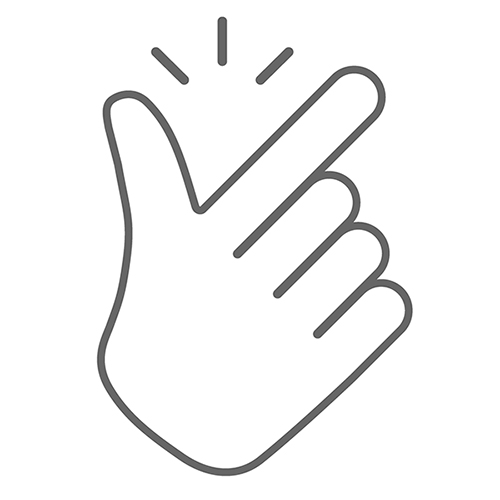
Consultez les informations relatives à vos licences Digi RM
La gestion de vos abonnements à la licence Digi Remote Manager premier vient de devenir beaucoup plus facile.
Les administrateurs système peuvent désormais voir dans leurs abonnements de compte un décompte en temps réel des licences Digi RM actives et de leurs dates d'expiration, ce qui facilite la planification des renouvellements de licence et l'ajout d'appareils à leur compte.
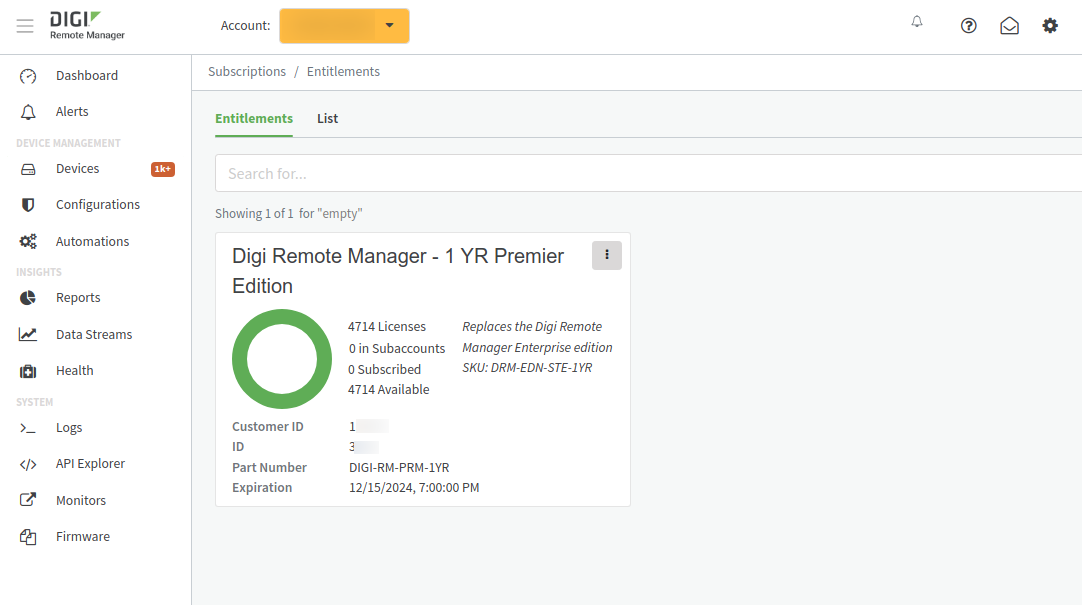
Prise en charge étendue des VPN avec Wireguard
Les appareils Digi supportaient déjà plusieurs protocoles VPN comme IPSec et OpenVPN, et maintenant nous avons étendu cela pour inclure le protocole VPN WireGuard directement dans le firmware Digi. WireGuard est un VPN simple, rapide, léger et moderne qui utilise une cryptographie sécurisée et fiable. WireGuard fonctionne au niveau de la couche réseau pour assurer la communication entre les appareils sur un réseau public. Il crypte et encapsule le trafic pour protéger les informations.
WireGuard prend en charge toutes les fonctionnalités réseau, y compris les routes standard, statiques et basées sur des règles, ainsi que les pare-feux. En plus d'avoir des IP à l'intérieur du tunnel, comme IPSec et OpenVPN, vous pouvez utiliser ce WireGuard pour un routage basé sur des politiques pour envoyer seulement certains trafics à travers le tunnel ou l'utiliser pour des routes statiques pour envoyer le routage et le réseau à travers sans tenir compte de l'IP source. Les appareils Digi peuvent être configurés pour établir un ou plusieurs tunnels VPN WireGuard, ainsi que pour gérer les connexions en mode client (sortant) et en mode serveur (entrant).
- En mode client, configurez l'appareil Digi pour qu'il agisse en tant que client et qu'il établisse un tunnel VPN WireGuard sortant vers un serveur distant.
- En mode serveur, configurez l'appareil Digi pour qu'il agisse en tant que serveur, de sorte qu'un ou plusieurs appareils distants puissent établir un tunnel VPN WireGuard entrant vers l'appareil.
Voircette section dans nos guides d'utilisateur Digi pour plus de détails sur la configuration, le contrôle et la gestion des tunnels WireGuard VPN sur vos appareils Digi.
Réunir les mesures de flux de données par utilisation moyenne ou totale par jour.
Chaque métrique de flux de données suivie par DigiRM au fil du temps peut être inspectée pour visualiser ces points de données individuellement. Nouvelle amélioration : les points de données peuvent être condensés et visualisés comme une seule mesure par jour, où la mesure est la somme totale ou la moyenne des points de données par jour. Cela permet d'obtenir des informations et des notifications puissantes sur les changements intervenus dans l'appareil au fil du temps, ou d'alerter sur les pics d'utilisation quotidienne de l'appareil.
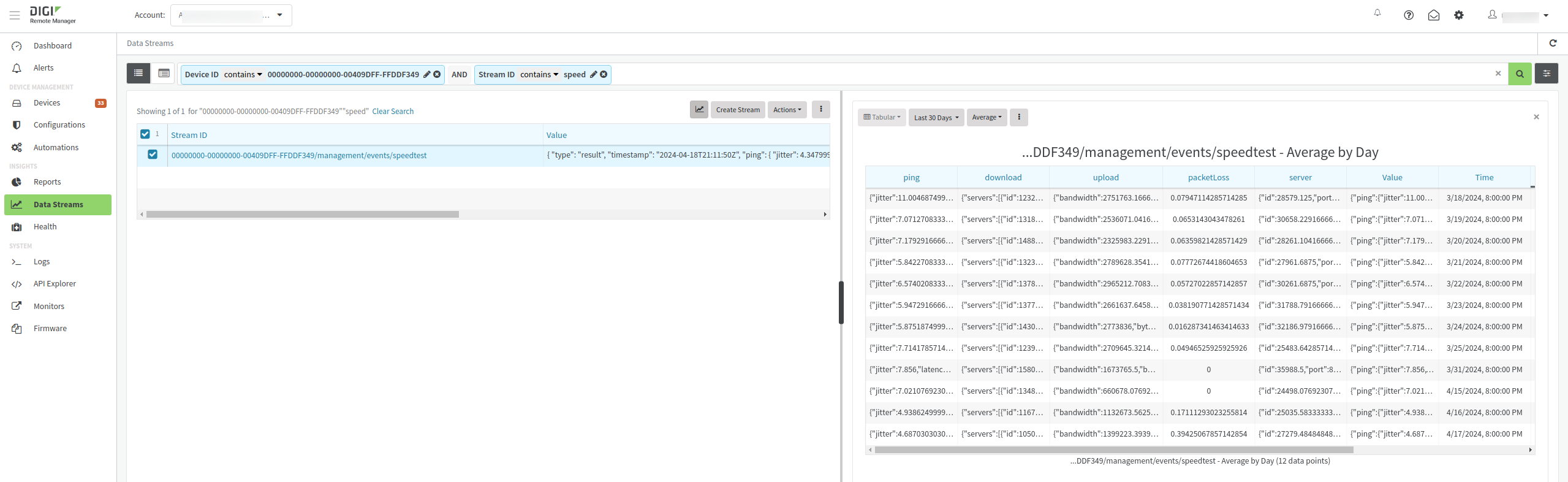
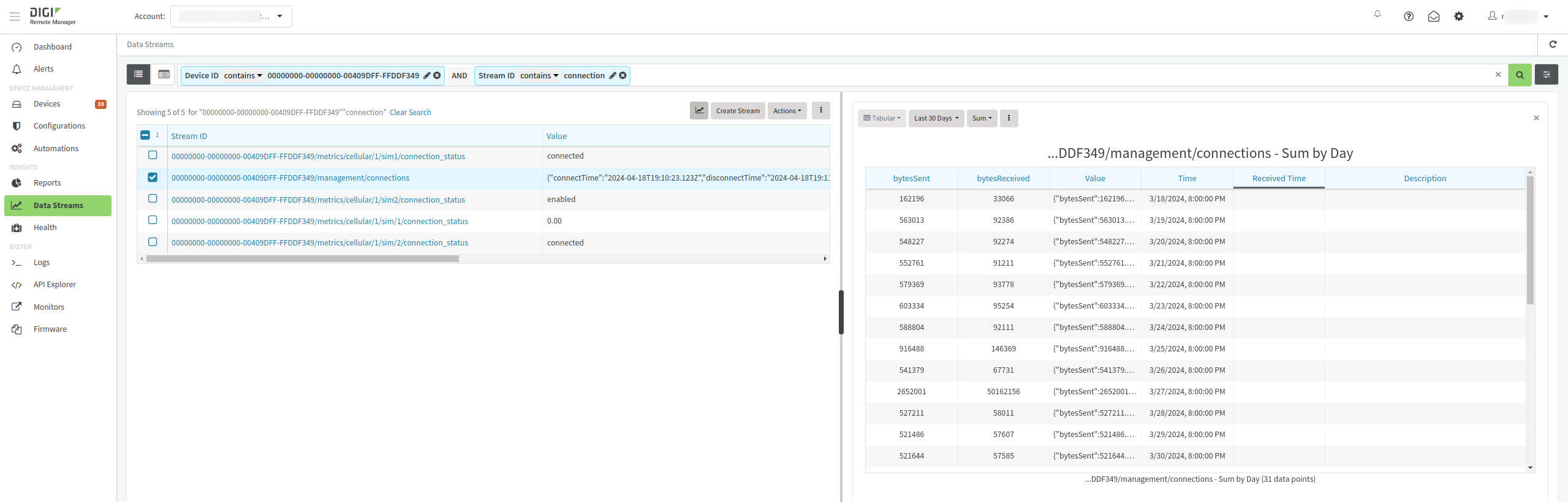
Résilience
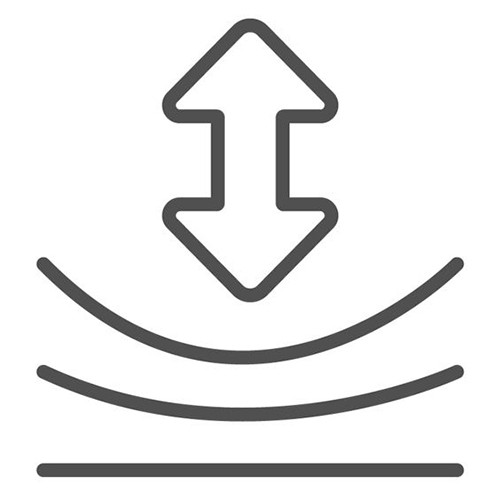
Polyvalence accrue des étapes d'automatisation avec plusieurs chaînes de correspondance
Digi Remote ManagerLa fonction d'automatisation de Digi s'est avérée être un outil puissant pour les utilisateurs, leur permettant d'effectuer des tâches ou des services complexes et personnalisés sur leurs appareils Digi.
Digi a encore élargi la polyvalence des automatisations en ajoutant la possibilité d'ajouter un ou plusieurs filtres de correspondance à une étape d'automatisation, garantissant que l'automatisation détermine et exécute dynamiquement la tâche définie sur les appareils cibles souhaités, sans que l'utilisateur n'ait à spécifier manuellement ces appareils au préalable.
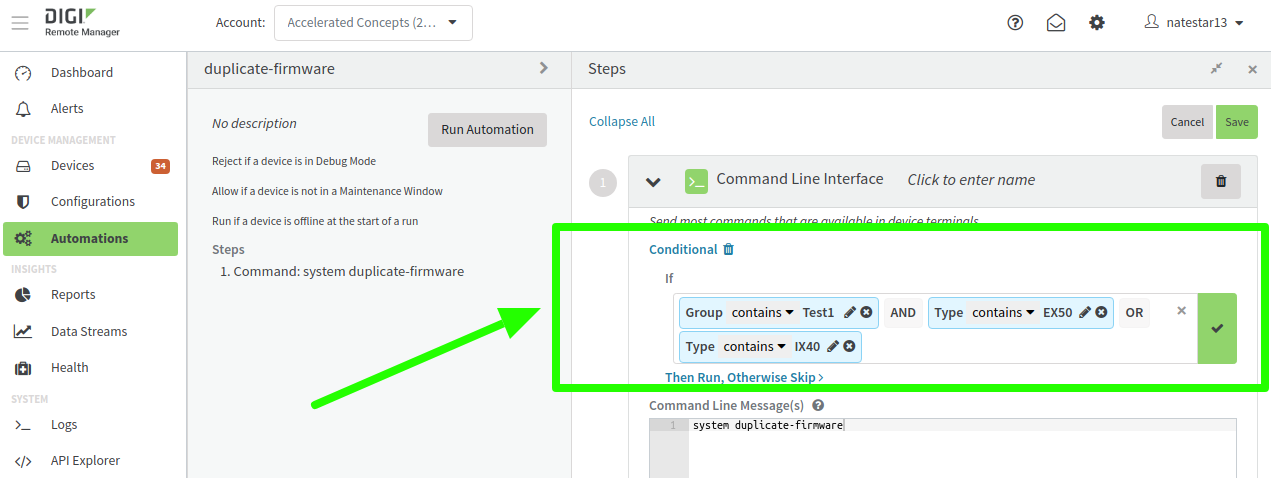
Sécuriser le trafic réseau de couche 2 sur un réseau cellulaire privé avec le tunnel GRETap
Les appareils Digi fonctionnant sous DAL OS ont supporté le tunneling IP avec GRE/mGRE, et l'étendent maintenant au tunneling GRETAP. Un tunnel GRETAP (Generic Routing Encapsulation Terminal Access Point) fonctionne au niveau 2 de l'OSI et encapsule le trafic Ethernet dans des paquets IPv4, comme décrit dans la RFC 2784, ce qui peut être utilisé pour créer un réseau plat de couche 2 multisite. Ce type de réseau multisite est extrêmement utile pour les réseaux cellulaires privés, car il permet d'envoyer des données en temps réel entre les sites tout en minimisant la surcharge des paquets et la latence.
Vous trouverez plus d'informations sur la mise en place d'un tunnel IP GRETAP dans notre guide de l'utilisateur Digi.
Améliorer la fiabilité des connexions cellulaires sur les sites encombrés en verrouillant le modem sur un ensemble particulier de bandes LTE ou 5G.
La connectivité cellulaire nécessite parfois des réglages spécifiques au site pour s'assurer qu'elle se connecte à la meilleure tour ou au réseau cellulaire souhaité, en particulier pour les SIM MVNO ou les sites qui ont plusieurs tours dans la région, l'une d'entre elles étant clairement la meilleure. Les utilisateurs ont désormais la possibilité de verrouiller l'appareil Digi pour qu'il utilise un ensemble spécifique de bandes LTE ou 5G sur un site, ou de configurer l'appareil Digi pour qu'il exclue l'utilisation d'un ensemble spécifique de bandes.
Cette option devrait être rarement utilisée, car l'appareil Digi et le réseau cellulaire disposent d'outils d'optimisation intégrés pour déterminer la meilleure tour et les meilleures bandes à utiliser pour chaque connexion cellulaire active. Cependant, pour les sites qui ont besoin de cette intervention manuelle, la possibilité de verrouiller le modem sur des bandes cellulaires spécifiques peut garantir une connexion cellulaire stable et durable.
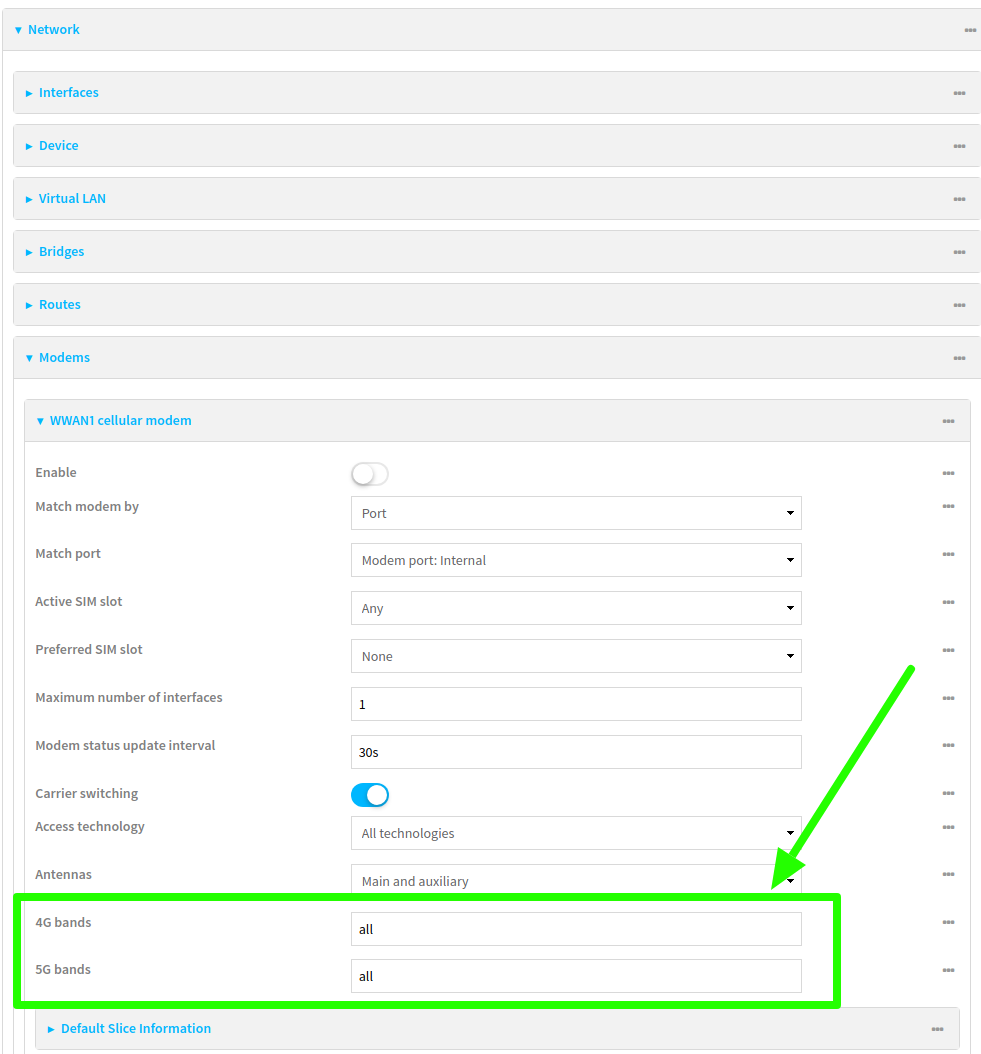
Surveillez les changements sur votre routeur Digi avec SNMP et des alertes par email
Le contrôle des appareils se fait à plusieurs niveaux, selon la manière dont les utilisateurs ont besoin d'intégrer ces informations dans leurs systèmes. Digi Remote Manager est l'outil principal et le plus polyvalent de Digi pour le contrôle actif et la gestion complète de votre appareil Digi. Cela dit, de nombreux utilisateurs disposent de leurs propres systèmes externes pour surveiller leur équipement. Les appareils Digi qui fonctionnent sous DAL OS supportent maintenant deux nouvelles options pour fournir des alertes de notification au niveau du système : Les traps SNMP et les emails SMTP. Les appareils Digi peuvent être configurés pour envoyer un ou plusieurs types d'événements sous forme de traps SNMP ou d'e-mails SMTP à un ou plusieurs serveurs distants. Voir cette section dans notre guide de l'utilisateur Digi pour plus d'informations sur la configuration des notifications d'événements externes.
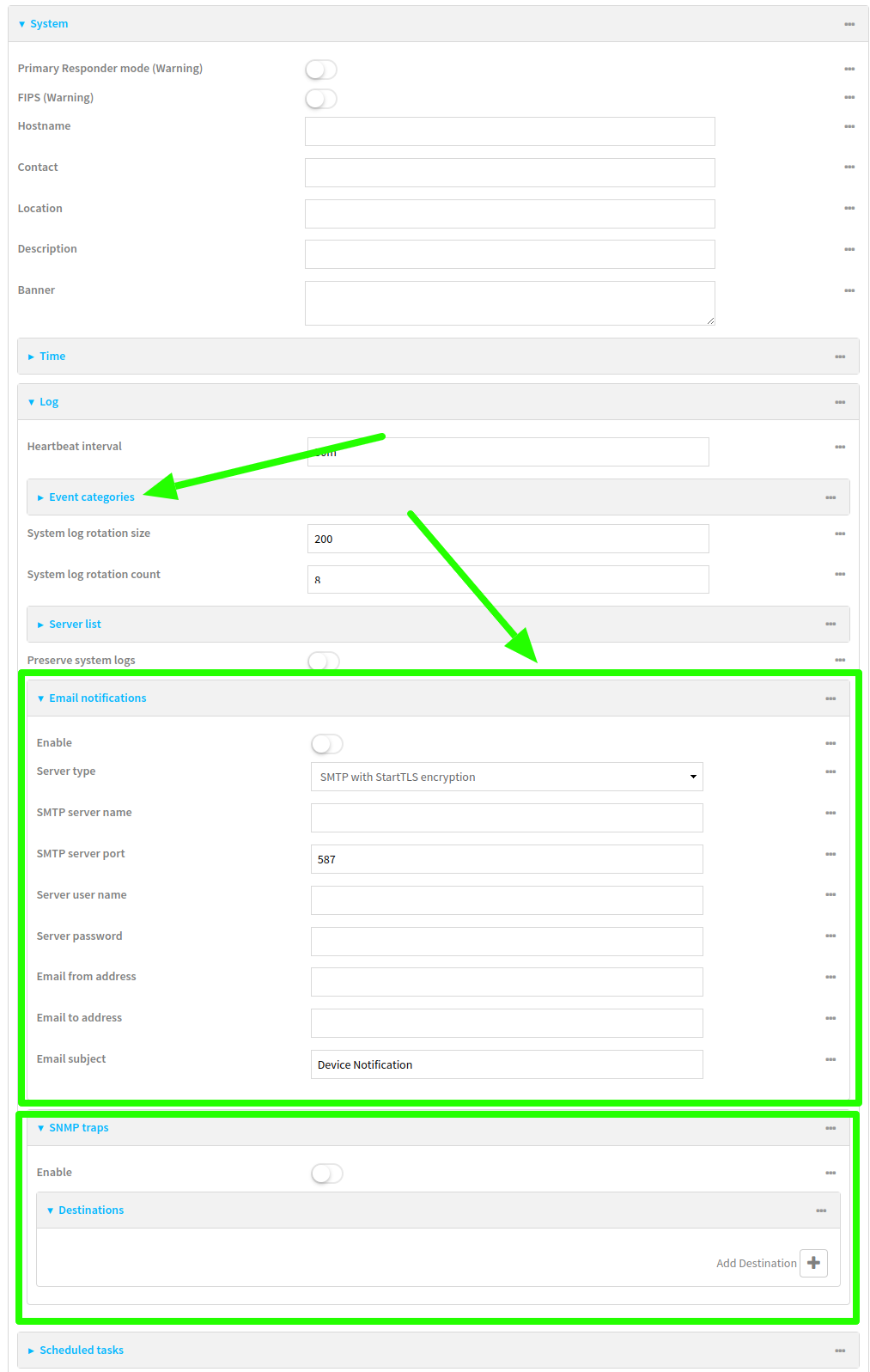
Historique complet
Pour plus de détails sur les fonctionnalités ci-dessus incluses dans le nouveau firmware DAL OS, ainsi que sur les améliorations supplémentaires, les corrections de bogues et les mises à jour de sécurité, veuillez consulter le lien changelog pour la famille de produits concernée :
Si vous avez des questions ou des inquiétudes concernant les caractéristiques ci-dessous, ou si vous avez besoin d'aide pour mettre à jour vos appareils, veuillez contacter l'équipe d'assistance Digi.
Prochaines étapes